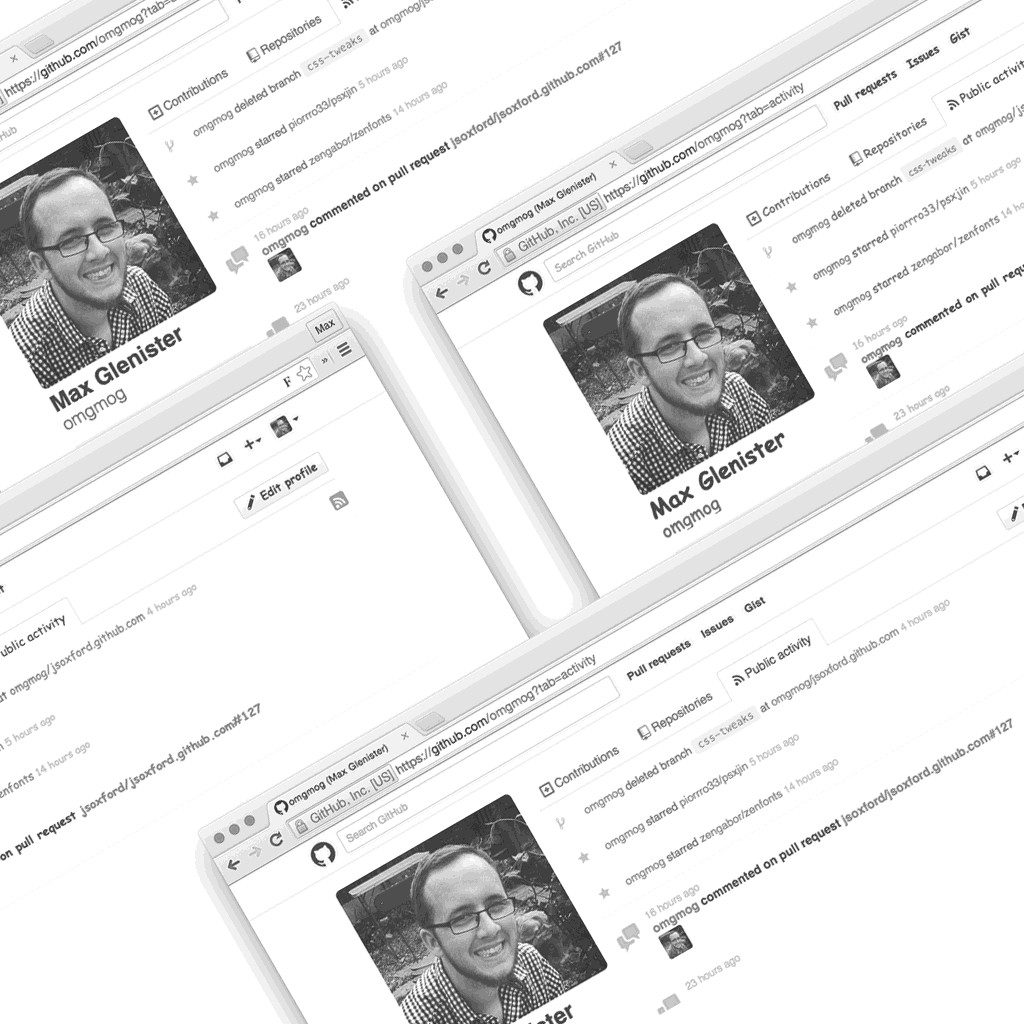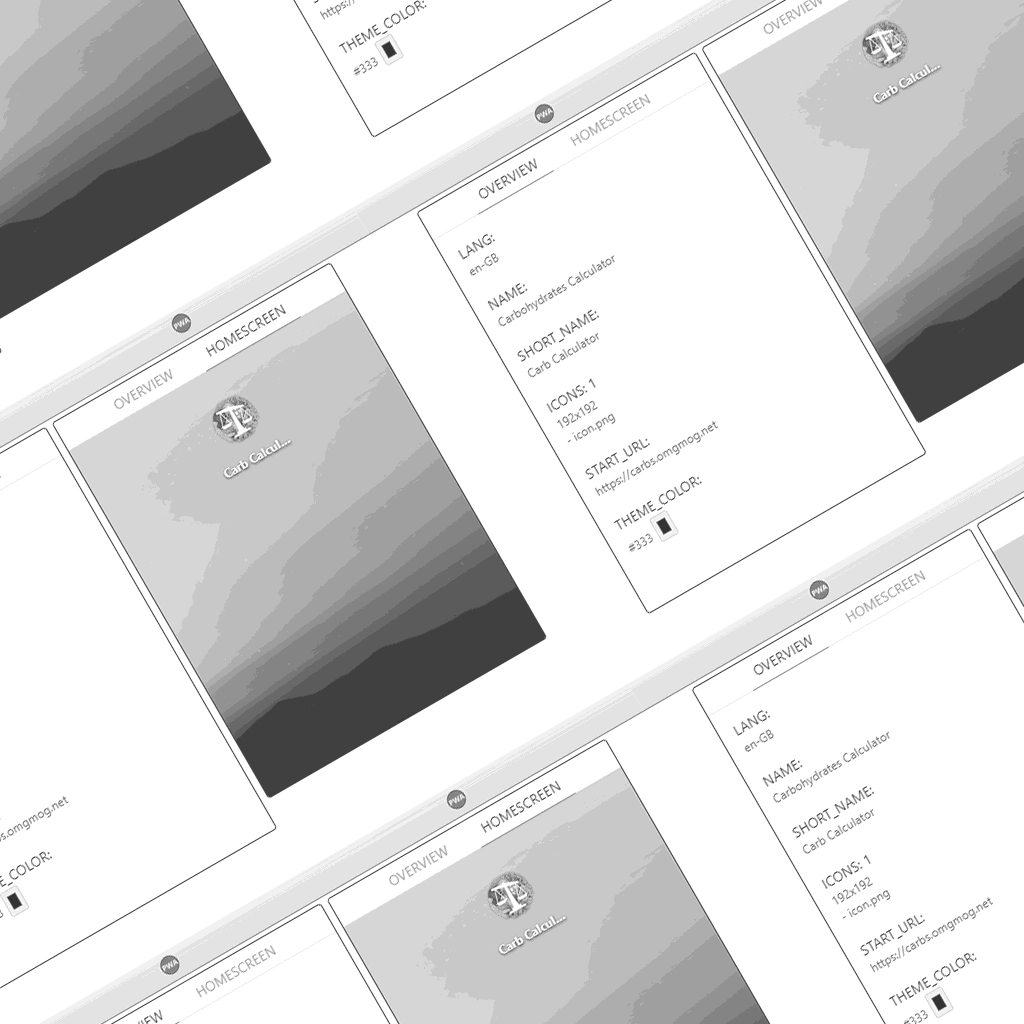Skills
Tools
Overview
This extension will let you take a simple note in Chrome.
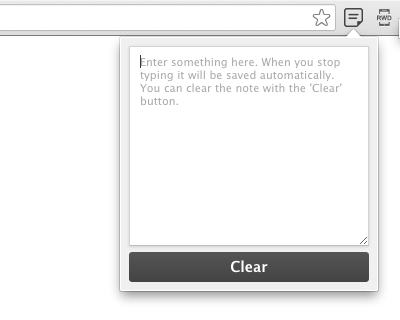
To install:
- Download the code, e.g.,
git clone https://github.com/omgmog/chrome-simple-note-taker.git - Navigate chrome to
chrome://extensions - Check the Developer mode toggle
- Click on “Load Unpacked Extension…”
- Select the folder containing the extension