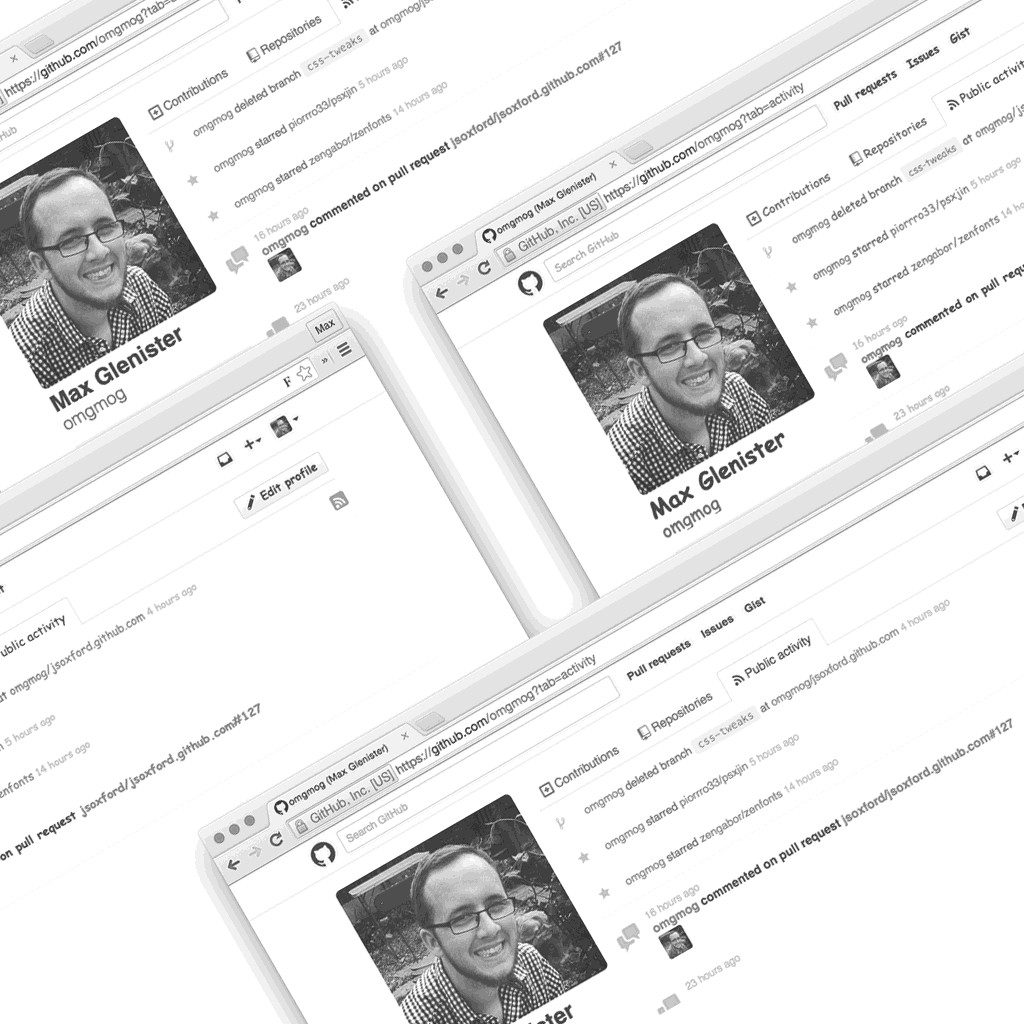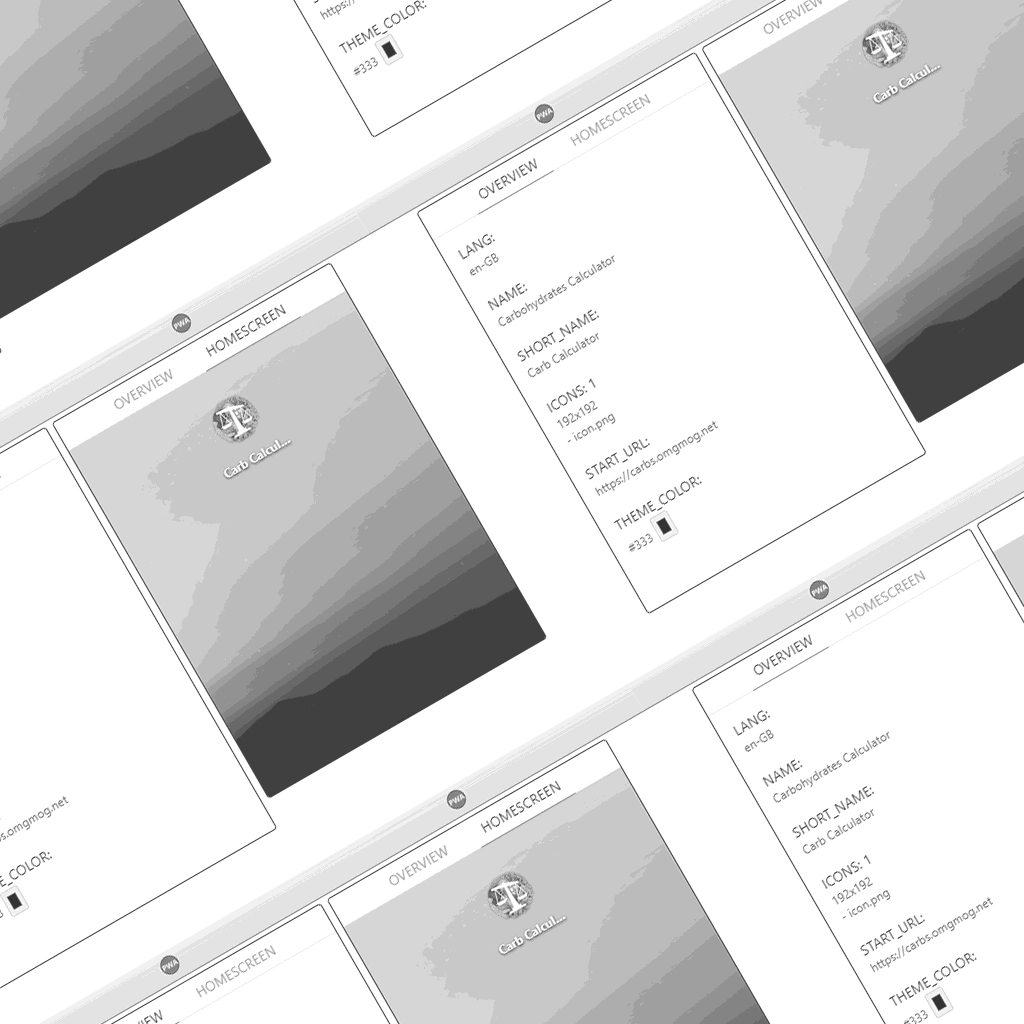Skills
Tools
Overview
This Chrome extension will let you add the currently viewed page as a link on Trello.
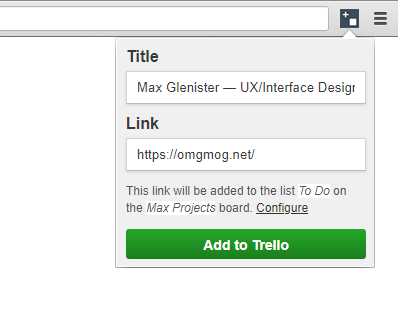
The extension features an options interface for authenticating with the Trello API and selecting the board and list to add links to.
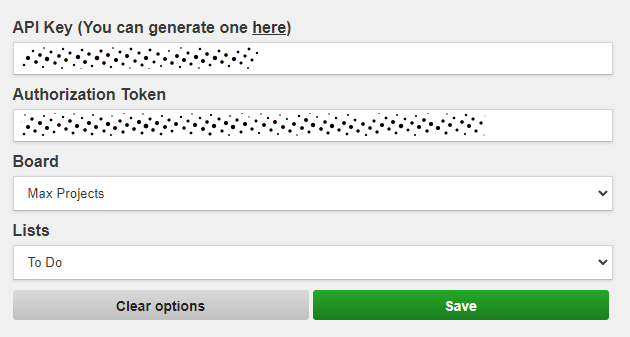
To install:
- Download the code, e.g.,
git clonehttps://github.com/omgmog/chrome-add-link-to-trello.git` - Navigate chrome to
chrome://extensions - Check the Developer mode toggle
- Click on “Load Unpacked Extension…”
- Select the folder containing the extension
After installing the extension, you will need to generate an API key on Trello to use this. To make one, log in to your Atlassian account and then you can generate one here: https://trello.com/app-key